AcuRite Atlas Review
For weather enthusiasts, the AcuRite Atlas has been eagerly anticipated. It builds on the exceptionally popular AcuRite 5-in-1 weather station by adding more sensors, more options, and promising more accuracy. But does it live up to the hype?
Building on the AcuRite 5-in-1
For years, the 5-in-1 weather station by AcuRite was the weather station of choice for weather enthusiasts, farmers, gardens, and remote property monitors. It offered the basic core measurements: wind speed, wind direction, rainfall, temperature, humidity, and barometric pressure (measured from the accompanying display or internet hub). It’s reasonably priced, available through many retailers, and is easy to install, which makes it very popular. Combined with a multitude of screens and connectivity options, this is a useful and capable weather station.
However, the 5-in-1 is not a perfect weather station. It has the potential to measure temperatures slightly hot on warm days, as the temperature sensor does not have a robust heat shield, and the accompanying solar panel did not always have enough light to turn the internal air circulating fan which is needed to prevent warm air buildup. This later point was partially addressed with the 5-in-1 “Pro” model, which adds a second solar panel, though the heat shield design is unchanged.
Another constructive complaint about the 5-in-1 revolves around the inability to separate the wind anemometer from the base sensor, which forces users to pick between installing the unit somewhere low and accessible that’s easy for performing maintenance but bad for wind readings, or place the entire unit high where it can get better wind readings but potentially hard to access and possibly affected by high temperatures from nearby roofs. Users long drooled over high end weather stations like the Davis Vantage Pro2, which allows the anemometer to be separated from the main sensor, so that all the sensors can do their jobs without compromise.
Finally, a common wish from 5-in-1 users was that it measured more things. In recent years, more weather stations have been coming in the market which offer UV index and light intensity measurements. For people and families spending time outside, the UV index is an especially useful thing to know. And while AcuRite sells a standalone lightning detector, this feature is not available as a built-in function on the 5-in-1, which is another useful potential safety measurement to know. For people interested in family safety, the 5-in-1 wasn’t going to be the right station for them.
Enter the AcuRite Atlas

The AcuRite Atlas has been rumored and openly acknowledged by AcuRite for several years, but was only publicly made available for sale in late 2018.
For people wanting more than the AcuRite 5-in-1, the AcuRite Atlas was what they’d been waiting for. It promises superior temperature accuracy, due to a large dedicated heat shield and an internal aspirating fan driven by three solar panels, which provide complete coverage of the sun’s visible arch. The Atlas also adds two new built-in measurements: UV index and light intensity, as well as an optional lightning detector which reports on the frequency and duration of strikes. The anemometer and wind vane on the Atlas can now also be separated from the main sensor using an optional extension kit, which allows you to place them 30’ apart.
The AcuRite Atlas also reports data quicker than the 5-in-1; every 10 seconds for wind speed (vs. 18 seconds), and every 30 seconds for everything else (vs. 38 seconds). This provides you with increased contextual information about what’s going on outside, which is especially helpful for highlighting a sudden wind gust or downpour.
For enthusiasts and people who take weather seriously, the AcuRite Atlas represents a significant step above the 5-in-1, and goes so far as to threaten the former (and much more expensive) weather station king, the Davis Vantage Pro2.
Needless to say, I couldn’t wait to order one.
Unboxing: First Impressions
My AcuRite Atlas arrived in a plain brown box, after taking a long North American tour. Being in Canada, it’s likely one of the first Atlas units in the country. It’s not available from any domestic retailers here yet, so ordering it internationally was a significant investment, and a reflection of how excited I was.
Upon opening the box, my first impression was “wow, this thing is huge.”. Not in a bad way, but it certainly makes the 5-in-1 look small. Without question, the AcuRite Atlas is a more substantial unit and feels like a more serious instrument. A big part of the increased size is the new ventilated heat shield which hangs below the unit, as well as the larger wind vane which protrudes up the top. Needless to say, you’ll have a harder time hiding this from your neighbors.

Aesthetically, it looks sharp with its two-toned plastic panels. Very few other weather stations are anything other than plain white. The black panels look nice, and include a subtle “ATLAS” inscription, which makes the entire thing look premium. While nobody will (or should) select a weather station based on appearances, it’s probably going to be installed somewhere visible on your property, so it’s a nice bonus to have something that looks a little jazzed up.
I was very curious about how to wind wave and anemometer get extended. Turns out, all you do is twist the wind assembly and it pops right off. Inside is a mini USB cable that you disconnect and plug into the optional extension cable. A very easy, elegant, and tool-free solution.
The top of the AcuRite Atlas has the light intensity and UV sensors, located on the front of the device, which is mounted facing south. This design ensures that neither should have any light obstruction caused by any part of the weather station or mounting assembly.
On the back of the unit is a mounting knob, which makes mounting the unit easy. You can use the included plastic mounting bracket, or a pole of some sort. Either way, you insert the bracket/pole into the Atlas’s hole and turn the mounting knob, which tightens a bolt inside. It makes mounting an easy and tool-free affair.
Inside the rain collection cup is a removable filter. Though a more accurate description would be a removable “strainer”. This won’t keep all bugs and grit out, but will keep leaves, twigs, and a fair bit of bugs from getting inside the unit. I do wish there were anti-bird spikes included (like the Vantage Pro2), though, as this will make a nice perch for birds to land on, and likely defecate into.
To open up the unit, you just pull a little latch and the entire top half of the Atlas pivots back. Once again, no tools are required. Inside you can see the tipping buckets used for rainfall collection, including their calibration screws (more on that later). This setup makes periodic maintenance and inspection breeze.
Underneath the unit is the battery compartment. The unit is powered by four AA batteries. While the solar panels power the aspirating fan, they do not power the onboard computer or antenna – which is what the batteries are for. The unit will run on both alkaline and lithium batteries, though lithium is required in areas with freezing temperatures. Expect to replace them once a year.
Also inside the battery compartment is the mount for the optional lightning detector. I already spent above my budget to get this unit to Canada, so I did not buy the detector – though I’m not in an area with frequent lightning either. But if you do get one, it’s as simple as popping it into the slot.
Aside from the AcuRite Atlas the and the included mounting bracket, there isn’t much else included. You do get a couple of small screws and plugs for the mounting bracket (call me paranoid, but they looked a bit small for my taste), and a one page quick-start guide. The reality is setting up the Atlas is pretty basic, but if you’re someone who likes reading, you’ll need to go on AcuRite’s website to download the full manual.

There are a couple of package options for the AcuRite Atlas available, including either a high resolution touchscreen display, or an internet hub for transmitting your data online, or both. In my case I went with the Internet hub (called the AcuRite Access), as I’m usually on my phone, tablet, or computer anyway. I will install the MyAcuRite app on an Amazon Fire 8 tablet to mount to my wall (more on that later). While I have not seen the AcuRite Atlas display in person, it sounds to be a nicely featured and useful display.

Setting it Up
Perhaps hardest part of the setup is selecting the best installation site. This isn’t a decision to take lightly, as the location affects every element of the AcuRite Atlas. And while I won’t use this review to go over the site selection criteria for a weather station, it’s worth pointing out that if you have a weather station already, you may end up wanting to mount the Atlas elsewhere because: 1) the Atlas supports a 30’ wind extension cable, 2) the Atlas sensor may be bigger and heavier than your existing station (e.g. not ideal for a large unsupported mast).
Otherwise the setup of the AcuRite Atlas itself is quite easy. It can be placed on a pole or the included plastic mount. The rear solar panel has to point south, and the bubble level at the top of the unit needs to be centered. Then you pop in your batteries and wait for data.

Though if you are mounting the unit somewhere that’s not easily accessible, I’d recommend calibrating your rain measurement first (more on that later…).
As I mentioned earlier, I opted to go with the AcuRite Access hub for transmitting my data online. Setting this up was also a piece of cake. I plugged it in, signed up on myacurite.com, entered a code from the bottom of the Access, and then selected the Atlas as an available sensor. Boom, done. Well, almost – I also bought two interior temperature/humidity sensors for monitoring floors in my house, and selected those sensors as well. The data all started immediately appearing on the myacurite.com dashboard. AcuRite couldn’t have made the process easier.
The AcuRite Atlas also allows you to upload in real-time (“rapid fire” they call it) to Weather Underground. Weather Underground has long been the undisputed king of weather station data sharing websites, and while I’m personally not a huge fan of the site, I did go ahead and add that as well. This was as easy as providing your Station ID and Key (obtained when you register with Weather Underground). The data started showing online there right away too.
AcuRite Atlas Review
The AcuRite Atlas has been up and running for two weeks now. During that period we’ve had a wind storm, two snow storms, ice pellets, freezing rain, rain, and thankfully a couple sunny days too. The Atlas has had a good shakedown.

Temperature, humidity, and barometric pressure have always been right on the money. Barometric pressure and humidity almost perfectly matches my local government weather station, and the temperature has shown no sign of spiking in direct sunlight (though admittedly it is winter). I’ve been very happy with these three measurements right from the start.
Rainfall on the other hand showed some concern after our first rainfall. It started as a snowfall that turned to rain, but I noticed that compared to other local stations on Weather Underground, the Atlas measured a fair bit less precipitation at the end of the weather system than any of my neighboring stations. And while you should never blindly trust other stations and assume they are right, and should also consider that maybe the weather conditions were a different between the various locations – it still had be a little concerned. So I knew I had to do some testing.
Luckily it’s easy to test rainfall accuracy with the AcuRite Atlas, and to make calibration adjustments if needed. I’ll detail the calibration steps in more detail in another post, but basically you measure out a cup of water into a plastic cup, poke a pinhole in the bottom, and let it drip into the rain collection cup. If perfectly calibrated, you should have 15.5mm of rain recorded. To be sure of the result, I conducted this test five times:
| Measured | Difference | Percent Off |
| 13.51mm | -1.99mm | -13.72% |
| 13.21mm | -2.29mm | -15.95% |
| 13.20mm | -2.30mm | -16.02% |
| 13.47mm | -1.53mm | -14.01% |
| 13.32mm | -1.68mm | -15.13% |
| AVERAGE: | – 14.97% |
So my suspicion was correct. The rainfall gauge was measuring short by 15%. While the AcuRite Atlas has a listed rainfall accuracy of +/-5%, my unit was clearly coming up short. In reading online forums it seems other detail-focused Atlas owners are reporting their units coming up short as well to various degrees, though many others are reporting theirs to be perfectly accurate. I’m not sure if maybe mine was jostled around from its extended travelling, or if the inaccuracy was due to a manufacturing issue. No matter the cause, it luckily is pretty easy to calibrate.
To calibrate the rainfall collection gauge, you open up the AcuRite Atlas, and turn the two calibration screws depending on what degree of adjustment you’d like to make. To increase sensitivity you turn them counter clockwise, and to decrease sensitivity you turn clockwise. Every ¼ turn (applied to both screws) according to AcuRite changes the sensitivity by 2.5% – though I found 3.3% to be the case in my unit.

It took a few rounds of increasingly small adjustments to get the calibration perfect. But eventually I did get there, and my rainfall readings have been perfect ever since. While I of course wish it came this way out of the box, rainfall calibration is something that you should count on doing periodically as part of your ongoing maintenance.
Though as my last comment about rainfall – I have noticed that whenever it starts to rain after snow has fallen, the AcuRite Atlas is the last of the neighborhood weather stations (four AcuRite5-in-1s and a Davis Vantage Pro2) to report precipitation. I’ve concluded that the collector and/or filter design of the Atlas must either hold more snow or is more likely to cause damming, as it consistently takes longer for rainfall to work its way into the tipping buckets. Though in the end the rainfall is all collected, as it does eventually catch up, but it is worth noting either way.
The light and UV measurements have seemed to perform as expected. Being winter, the UV Index has not gone above 2 yet, though that is what the local government weather service has reported, so it lines up. I am looking forward to using this as a sunscreen application reference in the summer.
Wind direction and speed have been a mess – but due to no fault of the Atlas’s. I’ve been patiently waiting for the wind extender kit to arrive, and in the meantime I had to keep the anemometer and wind wave attached to the main sensor, which is attached to my deck. This is a sheltered location, and one that causes constantly oscillating wind directions. I’ve reported a maximum wind gust of 35km/hr (22mph), which is about half of what I’d expect to report with proper placement. I will do a follow-up report once the wind instruments are mounted high up, hopefully soon.
To view the data, I’ve been primarily using the MyAcuRite app and website. They are both very attractive and look sharp – perhaps the best looking personal weather station dashboard available. Though they are unfortunately limited by the fact that they only update every 5 minutes. This is a puzzling decision, as Atlas users are paying a premium for a system that updates more frequently, and yet AcuRite’s app is limited to 5 minute updates. I wish AcuRite had the option to change the update frequency, even if they had 5 minutes as the default.
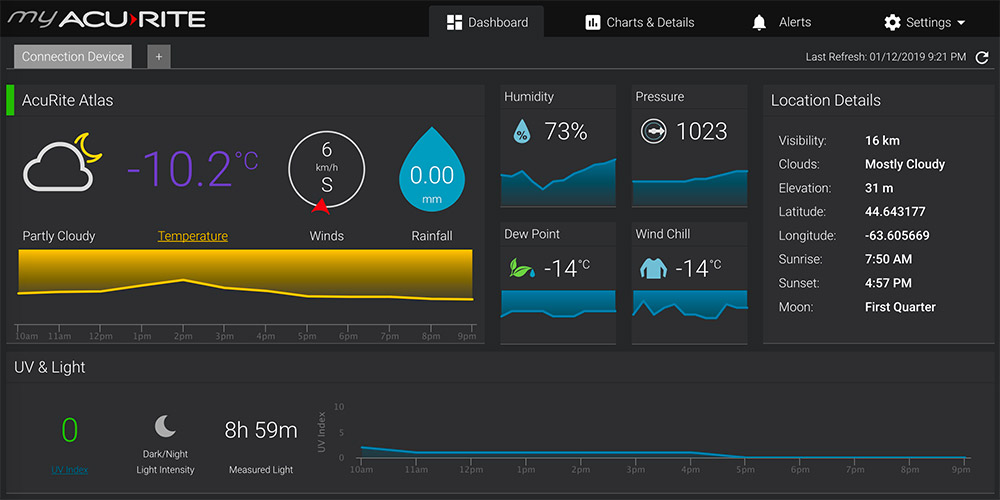
Otherwise the MyAcuRite app and website work well for the most part. While there are still a number of things I’d have done differently, one notable annoyance is the “current conditions” icon and description is being pulled from a 3rd party weather provider, and not my actual station. There have been several times that MyAcuRite has informed me that it’s raining, when a glance out my window shows perfectly dry ground, and vice-versa. This seems like a pretty easy hole to fill.
If you don’t have the dedicated AcuRite Atlas display and you want to see real-time data, you’re stuck with having to use Weather Underground (WU). WU supports real-time updates, so the data is updated as soon as your station sends it. Unfortunately though WU’s dashboard and display leaves much to be desired, light intensity and lightning is not reported, and WU in general is feeling run-down and like it’s not heading in the right direction. And if you’re someone who reads the fine-print when you sign up for something, you’d learn that WU claims ownership over your weather data, can sell it, and you legally indemnify them for the honor. Needless to say, I am not a big fan, and wish AcuRite supported more providers, or even allowed users to specify their own URL that data is posted to. AcuRite Atlas users are more likely to want this extra control over their weather data, which basic consumer-level users may not care about.
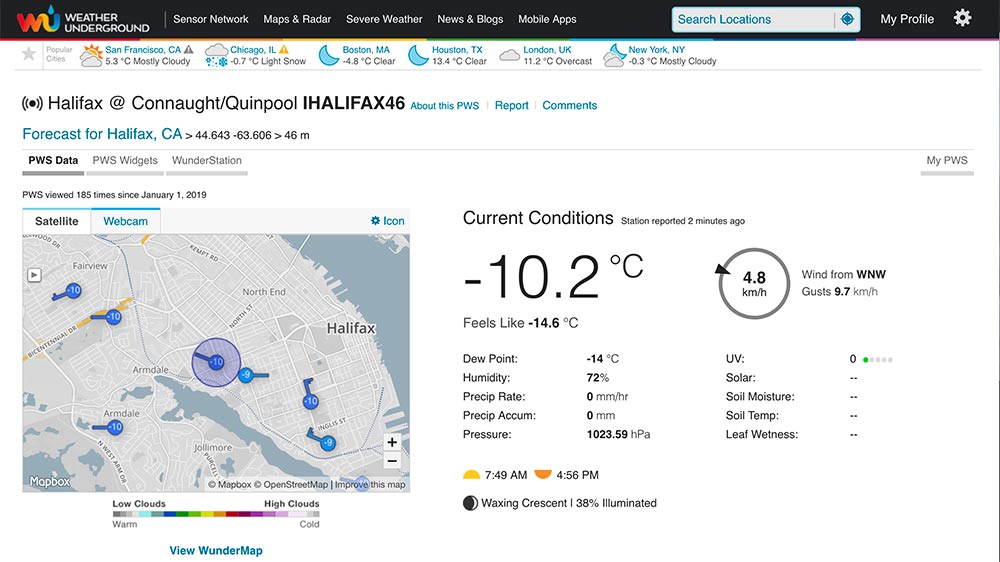
Bottom Line
The AcuRite Atlas is an exciting feature-filled weather station that that not only is a significant step above the AcuRite 5-in-1, but competes with far more expensive weather stations, such as the Davis VantagePro2. It provides a range of capabilities that are unmatched by any other weather station at this price point, and is a no-brainer for weather station enthusiasts who want more than a basic weather station.
While I am disappointed by the rainfall collection being off, calibration is easily done, so I would not hesitate to recommend this station to others.
I hope AcuRite continues to improve their MyAcuRite app and web dashboard, with faster updating intervals and more 3rd party data feeding options. This would make the Atlas the truly killer weather station offering.
-SharedWeather Score: 4.25/5 Star –
Pros:
- 8 included weather sensors: wind speed, wind direction, temperature, humidity, UV index, light intensity and barometer (technically measured from display/Access).
- Optional lightning detector, for just $40 USD.
- Optional wind extension kit, for just $30, provides game-changing installation options.
- Much improved temperature accuracy.
- Faster data transmission rates than the AcuRite 5-in-1.
- Easy installation and maintenance.
- Aesthetically looks sharp.
Cons:
- Rainfall collection needed calibration out of the box.
- Unit is physically large and not as subtle as other stations.
- Data can only be shared with MyAcurite and Weather Underground.
- MyAcurite app/dashboard needs improvement and isn’t yet a substitute for a dedicated display.
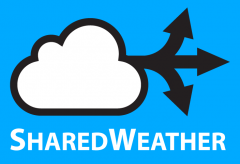
Hi Duncan,
Thanks for your post. I currently have a 5 in 1 and am considering getting the Atlas.
My number one complaint with the 5 in 1 is with the warm temp readings in direct sun and especially as temps rise.
Now that spring is here and temperatures are climbing and you have more data are you still seeing the Atlas provide more accurate temperature readings?
Thanks,
Clair
Hey Clair,
Yes, it’s thankfully started to warm up and we’ve had some reasonably warm days recently. So far it’s remained consistent and has not shown any suspicious temperature spikes. The summer will be the big test, but so far I’m expecting to see it perform very well.
Thanks for reading!
Duncan
Hello, I tell you that I am from Argentina I have an Atlas.
I am faced with the problem of not being able to configure my Country in MyAcurite. Even on the HD touch screen you can not configure any country,
Do you know if this has a solution?